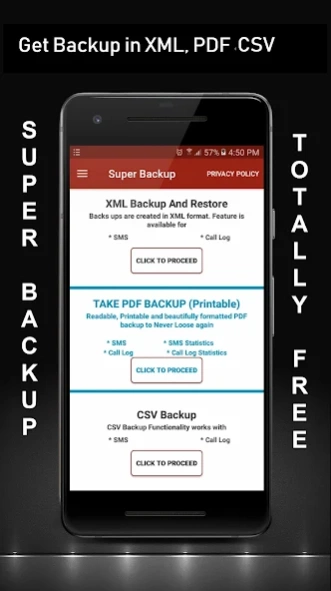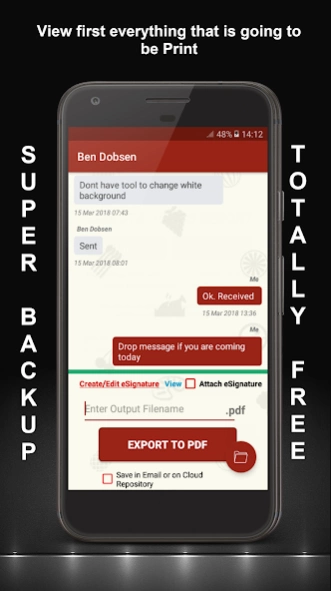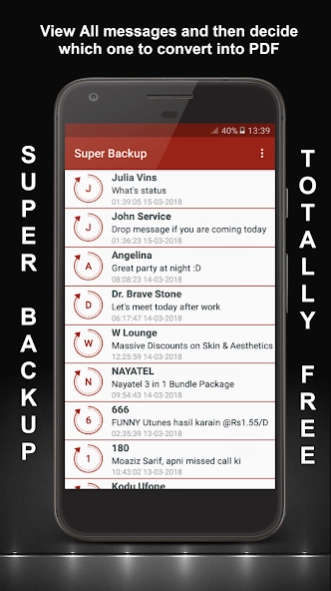Super SMS Call Contacts Backup 08.04.2023
Free Version
Publisher Description
Super SMS Call Contacts Backup - Convert your SMS & Call log to PDF, CSV, XML or take Contact Print Backup.
With SMS Call Contact Print Backup you can easily and freely convert your SMS, CONTACTS , CALL LOG into XML,PDF, CSV and instantly save them on any cloud location or in email or where ever you want.
* Free Backup & Restore Feature is available in XML
* Free PDF Backup is available for SMS Chat, Call Log and Contact
* Free CSV Backup of SMS and Call log is available.
DISTINCT and EXCITING FEATURES OF APP
1- SMS, Call log BACKUP & Restore
User can freely enjoy their SMS Backup & Restore feature using XML. The app allows complete SMS backup on a single click. After taking SMS backup, user can move XML backup file to other devices where they can restore SMS using this application. Backup & Restore feature is also available for Call log. App can only take Backup of Call log which are already available in the mobile device.
2- CALL LOG Backup to PDF (OPTIONAL DIALED, RECEIVED, MISSED CALL, DATE RANGE)
User can take call log backup either complete call log or of individual dialed, received, or dialed call. This selection can further be filtered by using a date range.
3- SMS BACKUP to PDF
Super Backup Application is totally free and has no limitation on converting SMS to PDF . The user will select SMS Thread from all SMS chat and in next step user will be able to view all SMS conversations that are going to be printed. The user will enter-output file name and within a few seconds, generated PDF will open. The generated backup file can be stored on a local drive or in email and can be instantaneously shared.
4- SMS, Call BACKUP to CSV
Super Backup now allows user to take their SMS and Call Log backup in CSV. Generated CSV is generated using a comma-separated format and is fully Microsoft Excel compatible.
5- CONTACTS BACKUP TO PDF(BACKUP INCLUDE NAME, NUMBER, EMAIL ADDRESS)
Contact Backup to PDF is totally free and user can take a backup of Contact with Name, number, and Email address. Users can select from a minimum 1 field to max all the above-mentioned fields. Contact Backup can also be instantly saved in Email or save in any cloud location.
6- CALL STATISTICS Report
Call Statistics feature allows users to get statistical information of Complete Call log with separation of Dialed, Received, and Missed calls on a daily basis. Generated PDF is very simple and easily understandable.
7- SMS STATISTICS Report
SMS Statistics report gives user deep info of SMS Sent or Received on a Daily basis.
With Super Backup, you can take
* SMS backup of your friend's conversation for fun
* SMS backup of your family and loved once.
* SMS backup of your business conversation with your partners or contractor
* Contact Backup
* Call Log Backup
* SMS Statistics Report
* Call Statistics Report
The output generated file can easily be shared over email, Wifi-direct, Bluetooth and you can save it directly to your drive
* Data usage disclosure
App(Super SMS Call Contact) don't collect/process any user data outside the app and app user data remains inside the app and is immediately disposed off after performing required functionality.
About Super SMS Call Contacts Backup
Super SMS Call Contacts Backup is a free app for Android published in the PIMS & Calendars list of apps, part of Business.
The company that develops Super SMS Call Contacts Backup is Green Chills LLC. The latest version released by its developer is 08.04.2023.
To install Super SMS Call Contacts Backup on your Android device, just click the green Continue To App button above to start the installation process. The app is listed on our website since 2023-04-08 and was downloaded 21 times. We have already checked if the download link is safe, however for your own protection we recommend that you scan the downloaded app with your antivirus. Your antivirus may detect the Super SMS Call Contacts Backup as malware as malware if the download link to com.greenchills.superbackup is broken.
How to install Super SMS Call Contacts Backup on your Android device:
- Click on the Continue To App button on our website. This will redirect you to Google Play.
- Once the Super SMS Call Contacts Backup is shown in the Google Play listing of your Android device, you can start its download and installation. Tap on the Install button located below the search bar and to the right of the app icon.
- A pop-up window with the permissions required by Super SMS Call Contacts Backup will be shown. Click on Accept to continue the process.
- Super SMS Call Contacts Backup will be downloaded onto your device, displaying a progress. Once the download completes, the installation will start and you'll get a notification after the installation is finished.